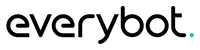5 Tips and Tricks to Using an Everybot Robot Moppers
5 Tips and Tricks to Using an Everybot Robot Moppers
You just bought an Everybot, and you’re so excited to use it. You know it’ll save you time and energy, keep your home clean and healthy, and improve your life. Before you start using it, though, you want to know the best strategies so your robot mop is doing the best job it can. Here are five tips and tricks to using an Everybot:
Remove Obstructions
In order to use any appliance, including Everybot, it’s important to understand how the machine works. Everybot picks up dust and mops, but it doesn’t vacuum up large pieces of trash that are in its way. To make sure your floors are as clean as possible after running your Everybot, pick up the bigger pieces that could impede Everybot’s functioning beforehand.
Everybot also has high-functioning sensors that move it around furniture, cabinets, and anything else in its way. If a thick rug or large bag is in its path, Everybot won’t push through, it’ll clean around it. To ensure every inch of your floor is clean, move anything extraneous off the floor before starting your Everybot.
Add Essential Oils
Everybot uses water and pressure from the machine to clean floors. Use essential oils in tandem with your Everybot to not only give your home a clean look but a fresh scent, as well. You won’t just see how clean your home is - you’ll smell it, too.
Don’t add essential oils to the tank of your Everybot, though. To employ this tip, dab some essential oils to the mop pads. This will keep your Everybot running well, and it’ll spread the scent of the oils around your entire space. Check the care instructions of your floor before using essential oils, though, as it may not be suitable depending on the material.
Start It From a Distance
One of Everybot’s best features is its remote start. You can turn your Everybot on from the machine itself, but you can also utilize the remote and stand at a distance. By keeping your remote in a convenient, nearby place, you won’t have to find your Everybot to start cleaning. Simply use the remote to activate your robot mop.
Change the Mode
Everybot is equipped with many unique cleaning modes, including Focus, Intensive, Y Pattern, and Manual. You can of course use the Auto cleaning mode, but changing the mode can give you an even cleaner floor.
Experiment to find which mode fits your space best, and note that certain modes will be more suitable for different times. For a particularly dirty floor, like a kitchen after a party or an entryway in the winter, use the Intensive mode. For more control over its path, put your Everybot on Manual and determine yourself where it goes. Every mode will get your floor clean, but the different modes are available for a reason, and using them will help you get the most out of your robot mop.
Charge at Night
Everybot charges fast, but to make it useful at any time of the day, charge it while you’re asleep at night (if you’re not using it). This will ensure it’s ready for use whenever you need it the next day, and you won’t have to adjust your routine due to an uncharged Everybot.