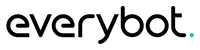Robot mop tips and tricks to keep your home clean
Robot mop tips and tricks to keep your home clean
Place the charging dock in a good location

We're all guilty of leaving our robot mop charging dock in the most inconvenient location possible. Whether it's in the kitchen, next to the washer and dryer, or just sitting on the countertop, robot mops don't work as well if you place it anywhere you won't be cleaning. With the latter, it may not get back to charging quick enough and could miss a spot. To save time and hassle, just keep a cleaning station in a good location to keep your robot mop charged up and ready to clean.
Set your robot mop to spot cleaning
The main reason why cleaning options like Spot cleaning are more effective than any other type of cleaning is because they allow the robot mop to clean up to 2 meters square, rather than the typical 1.
Clean before the robot cleans
One of the biggest mistakes you can make when it comes to cleaning your robot is putting it to work before you clean up. If you have pets, fur, hair and other debris can be kicked up when moping, and without you knowing, the mop can travel back and forth across the floor, essentially removing everything you've just swept or dusted.
Clean your mop regularly

At least once a week, or whenever you take your robot mop in for servicing, take it out of the box and give it a full clean. It's tempting to take it in during the middle of the week, but if you get it out of the box before doing so, you'll save yourself the trouble of having to clean it when you take it in for servicing.
Robot mop-proof your home(Robot mop tips)
To ensure that your Three Spin Robot mop is running like a dream, you should keep the following tips in mind: Clean the brushes at least once a month and keep them as clean as possible. When you clean your robot's brushes, make sure not to use any cleaners or any harsh chemicals. After you clean the brushes, make sure to set them on a clean piece of cloth so they don't dry out. Take advantage of your robot mop's touch screen. You can set certain cleaning preferences or program your robot mop to clean a specific home area. Make sure your Three Spin Robot mop is regularly charging. Most robot mops are equipped with batteries, so make sure you always keep a charger near your robot mop when it's not in use. If your robot mop gets stuck, get rid of all foreign objects.
Check in on your robot mop(Robot mop tips)

One of the first things you should do is make sure that the filters are still in place, since your mop can potentially overheat or freeze up if they're not. Once the mop is in good working order, you should keep an eye on the areas where it's supposed to clean and make sure that it doesn't bump into things or lose track of where it should be. Another thing you should look out for is any debris in your home that may cause the mop to lose its control. In the case of a pet, if the mop is too close to your home or area for the mop to navigate, it may fall over, allowing the pet to make contact. On the flip side, it might be too low to clean the areas where you want it to go if it's not making contact with the floors.
Read more about "Robot mop tips and tricks to keep your home clean" in Instagram & Facebook
Humanlike Ultimate Everybot Robot Mop
Everybot Instagram: www.instagram.com/everybotglobal
Everybot Facebook : www.facebook.com/everybotglobal
#Everbot #RobotMop #MoppingRobot #robotcleaning #robotfloorcleaner #robotmopper #Everybot #43dBLibraryNoiseLevel #DynamicSpinningTechnology #WheellessRobotMop #RemoteControl #iFDesignAward #NoCollision #Anti-Drop #HardFloor #SolidWoodFloor #Linoleum #HighDensityFiberboard #StickyFloorTile #DecoTile #MarbleFloor #robotmopandvacuum #bestroboticmop #Bestmoppingrobot #bestrobotmop #mopvacuumrobot #floorrobotcleaner #robotfloorcleaning #robotfloorcleaner #robotcleanerfloor #bestrobotvacuumandmop #robotsweeper #roboclean #housecleaningrobot #housewife #robotvacuum #robocleaning #robotcleaner #automaticfloorcleaner #automaticrobot